The IGNOU Student Login portal is a gateway for students of Indira Gandhi National Open University to access essential academic information. From checking your admission status to submitting assignments, the portal simplifies academic management for over 4 million students. This article provides an in-depth guide to navigating the IGNOU student portal effectively.
What is IGNOU Student Login?

The IGNOU Student Login is an online portal provided by the Indira Gandhi National Open University (IGNOU) to facilitate seamless access to academic and administrative resources for its students. This platform allows registered students to log in using their enrollment number and password to access a variety of services, including course materials, assignment submissions, exam schedules, grade cards, and admission status. It serves as a one-stop solution for managing all academic activities and ensuring effective communication between the university and its students. The portal is user-friendly and designed to support IGNOU’s mission of providing accessible education to learners across India and beyond.
Benefits of IGNOU Student Login
- Check Admission Status: Easily confirm if your admission has been processed.
- Assignment Submission and Status: Upload assignments and monitor their evaluation progress.
- Exam Registration: Seamlessly register for term-end examinations.
- Access Study Materials: Download study materials in a digital format.
- Fee Payment: Pay your fees securely online.
- Communication with Faculty: Use the portal to contact instructors for guidance.
How to Access the IGNOU Student Portal
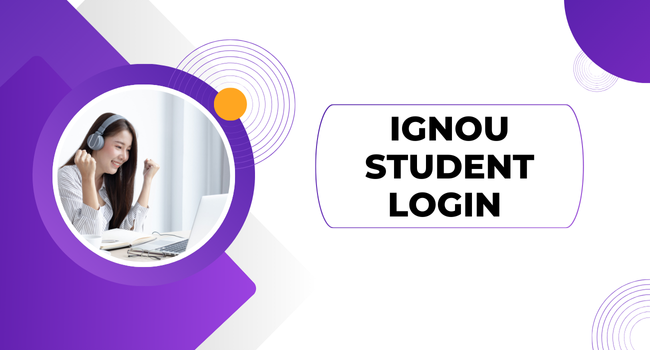
To access the portal, follow these simple steps:
- Visit the official IGNOU website.
- Click on the “Student Login” button on the homepage.
- Enter your enrollment number and password.
- Click on “Submit” to log in.
Step-by-Step Guide to IGNOU Student Login
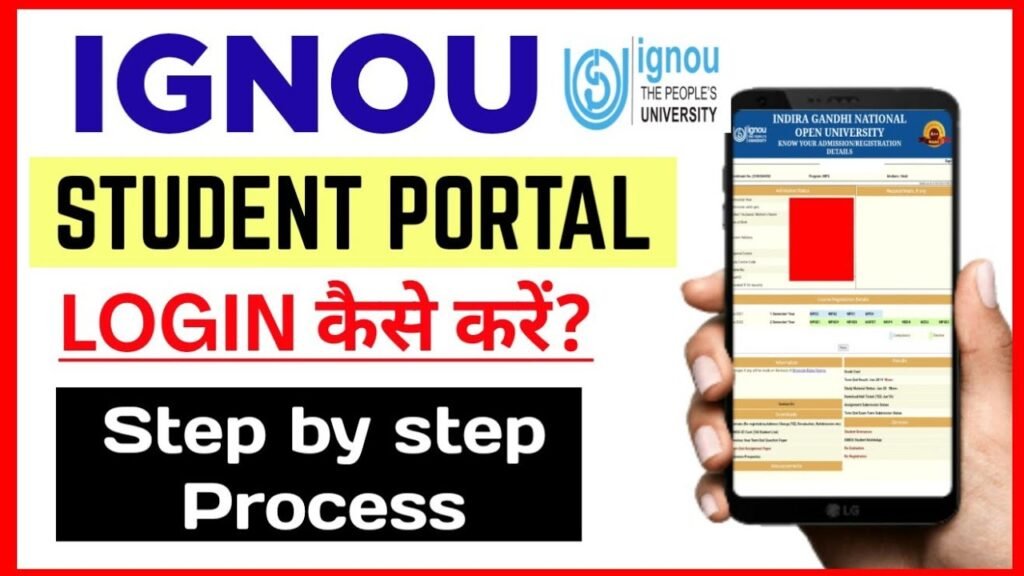
1. New User Registration
If you are a new student, you must first register on the portal.
Steps:
- Go to the IGNOU Student Portal.
- Click on “New Registration.”
- Fill in your enrollment number, program code, date of birth, and email ID.
- Create a password and submit the form.
2. Login for Registered Students
- Enter your enrollment number and password.
- Solve the CAPTCHA.
- Click on “Login” to access your dashboard.
IGNOU Student Portal Features
1. IGNOU Admission Status
- Check if your admission application is approved.
- View details such as enrollment number, program code, and session start date.
2. IGNOU Assignment Status
- Upload your assignments through the portal.
- Track the evaluation status and grades.
3. Download Study Material
Access e-books and PDFs for all your courses by navigating to the Study Material section.
4. Re-Registration
Renew your registration for the next semester directly from the portal.
5. Fee Payment Status
Confirm your fee payment status and download receipts for future reference.
IGNOU Student Portal Login with Enrollment No
Students can log in to the portal using their unique enrollment number. Here’s how:
- Open the IGNOU Student Portal.
- Enter your enrollment number and password.
- Click “Submit” to access your profile.
Common Issues and Solutions
| Problem | Solution |
|---|---|
| Forgot password | Use the “Forgot Password” option to reset it. |
| Enrollment number not recognized | Ensure you entered the correct number or contact the IGNOU help desk. |
| Unable to upload assignments | Check file format and size requirements. Ensure stable internet connectivity. |
| Portal not loading | Clear browser cache or try accessing the portal during off-peak hours. |
Table: Key Sections of IGNOU Student Portal

| Section | Purpose |
|---|---|
| Admission Status | Check if your admission is confirmed. |
| Assignment Submission | Upload assignments and check evaluation status. |
| Exam Registration | Register for term-end exams. |
| Study Material | Access digital course materials. |
| Fee Payment | Pay course fees and check payment history. |
| Re-Registration | Renew registration for upcoming semesters. |
Tips for Efficient Use of the IGNOU Student Login
- Bookmark the Portal: Save the student login page for quick access.
- Regularly Check Notifications: Stay updated on deadlines and announcements.
- Secure Your Credentials: Use a strong password and change it periodically.
- Double-Check Submissions: Ensure all assignments and forms are uploaded correctly.
Conclusion
The IGNOU Student Login portal is a powerful tool for students to manage their academic journey seamlessly. From checking admission status to submitting assignments, it offers a centralized platform for all academic needs. By following the steps outlined in this guide, students can efficiently navigate the portal and maximize its benefits.
Read Also: Kognitos 20m 30mwiggerstechcrunch: Revolutionizing AI with Intelligent Automation
FAQs
1. What is the IGNOU Student Login Portal?
The portal is an online platform for students to access academic records, submit assignments, and check admission status.
2. How can I check my IGNOU admission status?
Log in to the student portal using your enrollment number and password. Navigate to the “Admission Status” section.
3. What if I forget my IGNOU student portal password?
Use the “Forgot Password” option on the login page to reset your password.
4. Can I check my IGNOU assignment status online?
Yes, the portal allows you to track your assignment submission and evaluation status.
5. Is there a mobile app for IGNOU Student Login?
Yes, IGNOU has an official app for accessing the student portal on mobile devices.
